Introduction
When you hear SEO, you probably don’t think of Amazon, but you should.
Amazon’s marketplace is driven by SEO. It’s how products are found on Amazon. Without keywords, the algorithm would not know what your product is to show to shoppers.
Amazon SEO tools make optimizing your listings and PPC campaigns significantly easier.
What Is Amazon SEO?
What many sellers and shoppers don’t realize about Amazon is that it’s a search engine as much as it is a marketplace.
Amazon uses its officially named A9 algorithm to determine what products to show customers, and a large part of it is based on keywords.
Of course, the algorithm looks at other listing pieces like price, sales, and reviews, but it has to have keywords to index your listings properly. Amazon looks at keywords in your titles, description, and the backend of your seller account.
When an Amazon shopper enters their search term, Amazon goes through its indexed listings based on keywords then applies the additional criteria to show the customer the listings most likely to get a sale.
What Do Amazon SEO Tools Do?
The exact functionalities of SEO tools will depend on the tool itself, but many of the tools work similarly.
Amazon SEO tools generally help you do the following things.
1. Find new keywords for your products.
2. Tell you the search volume of each keyword.
3. Determine if the keywords are indexed correctly.
Some of the tools will also help you spy on your competitors with things like reverse ASIN lookup.
Why Do You Need An Amazon SEO Tool?
You can complete Amazon SEO research manually, but it won’t be as comprehensive.
It’s going to be highly time-consuming to try to discover the hundreds of keywords you could get in minutes from an SEO tool. Time you could better spend on other aspects of your business.
Amazon doesn’t publicly post data like search volumes either, so it will be almost impossible for non-technical Amazon sellers to figure that information out for themselves.
Add in the other benefits offered by several tools like competitor research, and it would be detrimental to your Amazon business not to use an Amazon SEO tool.
7 Best Amazon SEO Tools For Sellers In 2021
Amazon SEO tools can make every aspect of selling on the marketplace substantially easier.
SEO tools are an absolute must, from finding products and creating listings to getting the best ACoS on your PPC ads.
With all of the tools on the market, you need to choose the right ones for your business. Below are seven of the better, more affordable tools available to help you grow your Amazon business.
1. SONAR
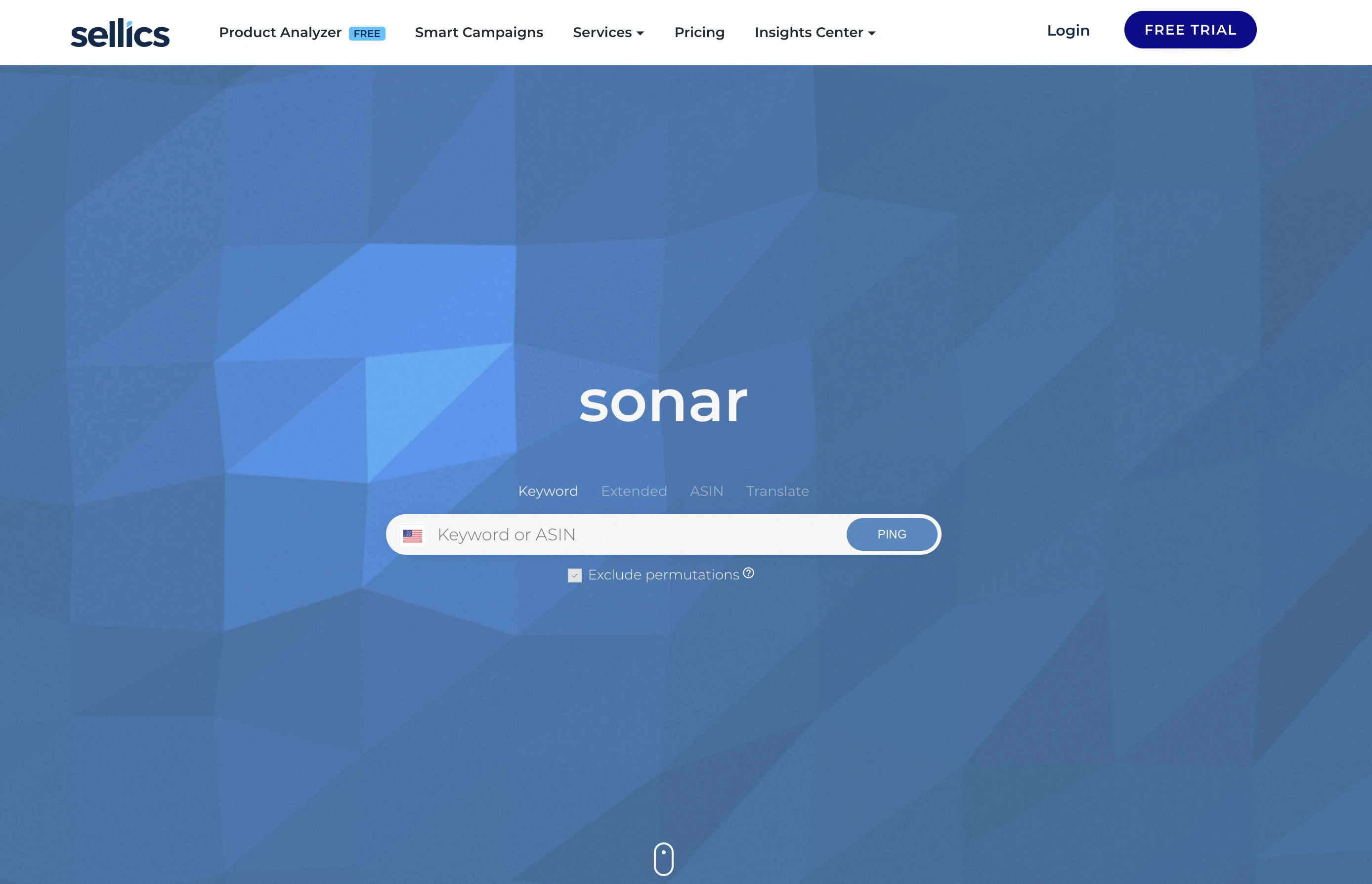
Sonar is a free keyword tool, but it’s part of a more extensive suite of tools offered through Sellics. Sellics software helps Amazon sellers to optimize their PPC campaigns through the use of AI.
According to Sonar, it is best used for listing optimization, improving sponsored product ads, and product research.
Sonar looks exclusively at Amazon PPC keywords. It is not like some of the other keyword tools that look at both Amazon and other search engines. The free results provide you not only the keywords but also the search volumes of each keyword.
In reality, Sonar is multiple tools built into one. It includes a keyword finder and allows you to reverse search ASINs and check to see that Amazon correctly indexes your keywords.
Like all the tools included on this list, Sonar uses its own algorithm to provide its results.
The tool is updated continuously to reflect the current data of all keywords and listings so you can always stay ahead of the competition.
It is currently available for sellers in the US and the EU but will expand into additional markets. Sonar does have a keyword translator to help you find keywords across different languages.
Sonar, along with other Sellics products, is a favorite among Amazon sellers. The data it provides can give you a leg up if you plan to grow your sales through Amazon PPC advertising.
If you try and like Sonar, you may choose to subscribe to Sellics more robust software to help you improve your PPC ads. Sellics’ lowest plan starts at $198 per month.
2. AHREFS SITE EXPLORER

Ahrefs Site Explorer is one of the SEO tools offered by Ahrefs. The tool does two main things – check backlinks and analyze organic traffic.
You’ll want to place a larger focus on the organic traffic feature to help you look for keyword opportunities for Amazon. You can enter the URL for any Amazon listing into the tool to see what keywords it is ranking for in Google.
Site Explorer allows you to see what keywords your competitors are finding success with. Even though it shows the keywords the listing comes up for in Google, they are also likely search terms that are doing well in Amazon.
Plus, plenty of prospective buyers start their search on Google, and ranking on the search engine can bring you direct traffic. If you find a Google keyword without a lot of competition, you should test it in your Amazon listing.
The backlink checker could be useful if your competitors are using influencer campaigns to get traffic to their listing and you are considering a similar strategy. It never hurts to take a peek to get a better idea of potential opportunities.
The other tools available from Ahrefs are the keyword explorer, site audit, rank tracker, and content explorer. These tools are particularly useful if you sell your products on your own site in addition to Amazon or are looking for a new way to drive traffic to your listings by creating content off of Amazon. It can help you develop the best content for the job.
Ahrefs tools are not free, though. The plans start at $99 per month, but a 7-days for $7 trial is available. You may not be able to afford the tool if you are just starting, but as your listings grow and your strategy becomes more complex, Ahrefs is a suite of tools worth paying for.
3. MERCHANTWORDS

MerchantWords attests that it has been gathering Amazon data for over nine years, across 11 marketplaces, and has analyzed one billion products.
As a MerchantWords customer, you’d have access to all of that data.
Amazon sellers use MerchantWords to discover products, find organic keywords, and inform their PPC campaigns.
MerchantWords includes tools for researching your competitors so you can work to outrank them. Page 1 products will show you what sellers (plus their data) are at the top of the search results for the search term you entered. While you could find this information yourself on Amazon, MerchantWords gives it all to you quickly on one screen.
On top of that, MerchantWords offers white-glove services that you won’t find with many other tools. One of the most popular being the Listing Advisor. With Listing Advisor, your listing copy is created for you. Their experts do the customer and product research to develop optimized copy. You also get a bonus list of the best keywords for your product to use in your other marketing like PPC ads.
Plus, if you are a more prominent brand, manufacturer, agency, or investment group, MerchantWords offers completely custom Amazon data. Professional data scientists will work with you to gather insights into your audience and competition. They will help you learn what type of content and promotions are being used to grow sales and where your opportunities lie in the market to help you grow smarter.
MerchantWords full lineup of tools includes:
- Digital Shelf
- Marketing Insights
- Keyword Collections
- Bulk Search
- Classic Search
- Keyword Explorer
- ASIN Plus
- Page 1 Products
- Keyword Multiplier (not available in the base package)
- Emerging Trends (not available in the base package)
MerchantWords plans start at just $25 per month, but you’d likely need to upgrade to one of their larger plans as your Amazon business grows.
4. KEYWORDINSPECTOR

KeywordInspector has a suite of Amazon keyword tools. As of today, the site states there is information on 731,148,052.
KeywordInspector claims to have the most keywords in their database, but there is no definitive proof that this is true.
The most popular tool is their reverse ASIN lookup that allows you to find the keywords for any listing. The tool is available to users in nine countries currently – US, UK, Canada, Germany, Mexico, France, Italy, India, and Japan – and will soon be available in Australia.
A product research tool – KIPRT (Keyword Inspectors Product Research) – that is available only to users in the US. The tool helps you find the best product opportunities based on historical data of similar products on the marketplace.
This tool offers a free version as well.
The keyword trends tool will not only help you see what keywords are performing well now but how those keywords have performed for the past 13 months. Data is updated daily for the US version and weekly for the UK version. The trends tool is not available for other countries at this time.
A tool unique to KeywordInspector is the indexation tester. The tool goes through your listing to make sure Amazon is indexing your listing keywords correctly. The indexation tool works to get your products found by your customers.
KeywordInspector does have two free tools. A suggested keyword tool and a search term optimizer tool to help you find and optimize your organic keywords.
While KeywordInspector’s tools are helpful, the design can make the products more difficult to use than some other Amazon SEO tools.
The pricing for KeywordInspector is confusing. Each of the tools offered requires a separate subscription or credits. There is also annual pricing available. Only the keywords trends tool has an option for a free trial.
5. SCIENTIFIC SELLER
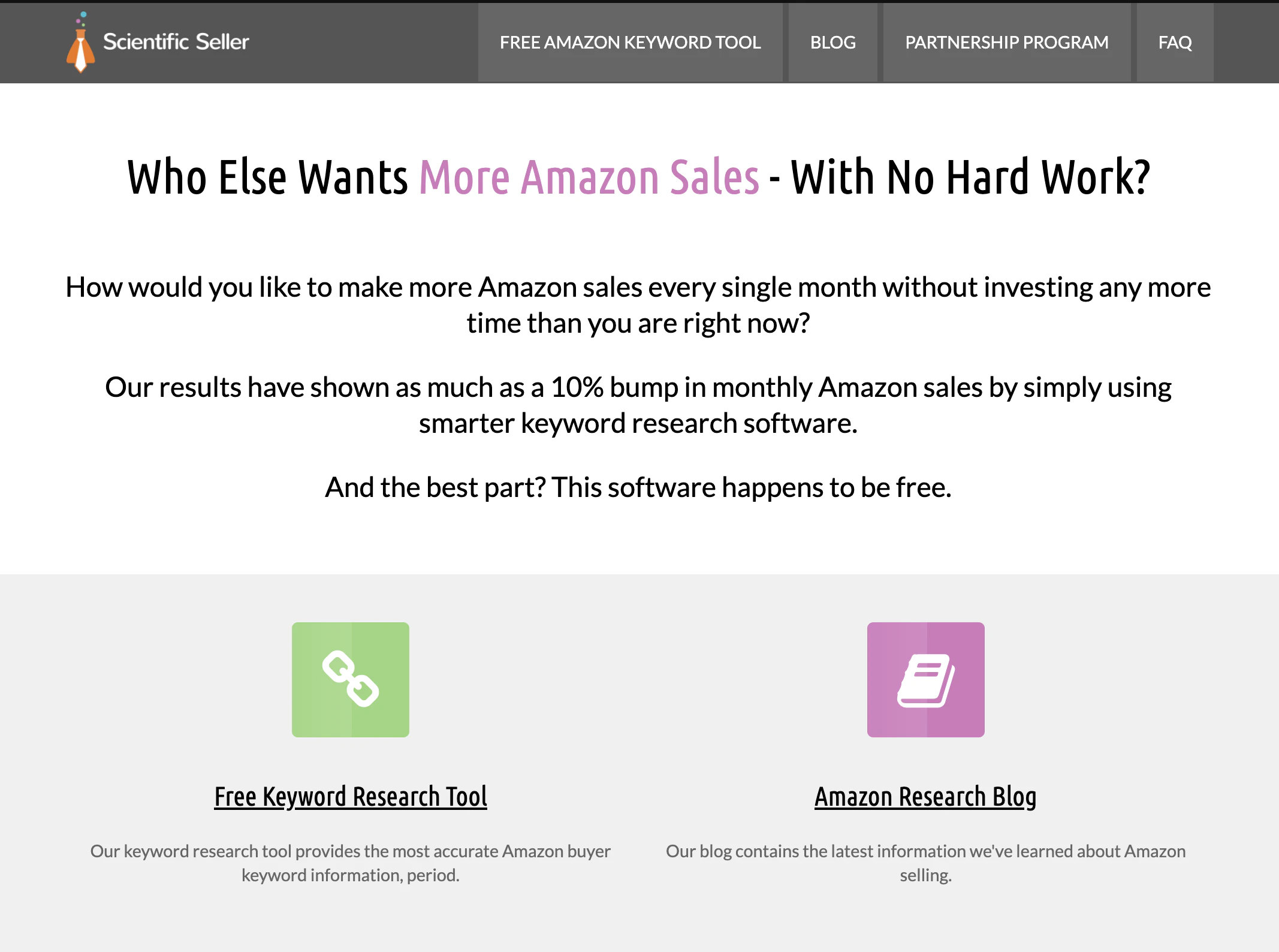
Scientific Seller is a free keyword research tool that claims to give you keywords you might miss with other tools.
So, what makes Scientific Seller’s keyword tool different? It takes a slow and steady approach.
Most keyword tools perform a quick search that provides a few hundred results fast. But because it focuses on being fast, it misses some keywords you could be using.
The keywords are typically lower competition keywords. These are the keywords you need when you are starting and looking to build momentum with your listings.
You might be thinking that a few hundred options for keywords should be more than enough, right? That may be true, but for competitive products (as many Amazon products are), you need to take advantage of any edge you can find.
Keep this in mind, the top three listings in the search results get the majority of the sales. If you show up five pages deep in the search results, your odds of getting sales are very low. But you cannot rank higher if your customers don’t know you exist!
You have to have sales and reviews for the algorithm to show your customers your listing. That handful of low competition keywords could be the secret to launching your products.
You can and should test using a mix of low and high search volume keywords. Scientific Seller will provide you with both types.
It’s super simple to use. Just type your seed keywords and wait for your results. You can then use the keywords you find in your listings for organic reach or optimize your PPC campaigns to get the most clicks for the lowest price.
Scientific Seller claims that they’ve seen sales jump as much as 10% by adding a few different keywords to product listings.
Considering the keyword search tool from Scientific Seller is free, why wouldn’t you test it?
6. GOOGLE KEYWORD PLANNER

Google Keyword Planner is technically a free keyword tool, but you can only access it after setting up a Google ads account.
The Google Keyword Planner was developed so that businesses looking to run Google ads could identify their best keywords, but it has come to be used for keyword planning across the board.
If you choose to use the Google Keyword Planner, remember that search data on Google will not match search data on Amazon. However, if a product search term has a high volume on Google, there is reason to believe that would also be a popular search term on Amazon.
Google isn’t a marketplace, but a fair share of product searches start there.
Since the tool was created to help with PPC ads, there will be data like keyword bidding that you can ignore.
To get the most from the Google Keyword Planner, you’ll want to think about your keywords strategically. How would someone starting their search on Google for your product go about it? The search terms used vary slightly from Amazon because Google is the go-to place for information, not necessarily shopping.
If you’re looking only for search terms that will help your product rank on Amazon, focus on the shopping search terms. But if you are looking to rank in Google searches as well, think broader and see what keywords the tool helps you find.
You can use the keyword text filter to make the keyword planner only display keywords with a specific seed word included if you are looking for long-tail keywords or exact-match keywords for your PPC campaigns.
7. KEYWORD TOOL

Keyword Tool is another free keyword tool option. If you want to avoid signing up for a Google Ads account but want to find keywords across both Google and Amazon at no cost, Keyword Tool is an excellent place to start.
Keyword Tool could not be more simple to use. You select the platform you want to search keywords for, enter your keyword in the search bar, and hit the magnifying glass icon to start your search.
It is unique because it allows you to search keywords across an array of platforms in one place. In this instance, you are looking for keywords for Amazon, but why not see if there are other keywords you could be using to be found in different search results?
While many searches start directly on Amazon, not all do. There are plenty of searches that happen on a search engine like Google or Bing. You could also choose to list your products on eBay in addition to Amazon. Whatever the case, it’s handy to find keywords for each of those sites in one place.
Keyword Tool can provide over 750 keywords for your search, which is quite comprehensive for a free tool. In addition, the tool is available in more languages than other keyword finders on the market, making it perfect for international use.
On its site, Keyword Tool claims it is better than the Google Keyword Planner because it isn’t used to sell keyword-based ads. It argues that the Google Keyword Planner might not show results for long-tail keywords because it would be less profitable for Google.
There is a paid version of Keyword Tool if you are looking for twice as many keyword results with search volumes. The basic plan is $89 per month. There is not a free trial, but there is a 30-day guarantee.
Amazon SEO Tools: Next Steps
Once you’ve got your list of keywords, it’s time to put them to work. SEO is about more than having some keywords tossed in your listing. You have to have a strategy that you are continually monitoring.
Here are a few tips for getting started.
1. Start with long-tail keywords and slowly work your way to broader terms. Long-tail keywords have lower search volumes, but they also have fewer competitors. They are the perfect keywords to utilize while gaining sales and reviews.
2. Don’t neglect your backend keywords. You should be using your backend keywords to your advantage. It isn’t just a place to get you a few extra keywords that might be useful. It is the place to put keywords that you’ve identified as strong keywords but don’t want to use in your listing either to avoid keyword stuffing or because they will confuse your customers. You can use keywords like alternate product terms (sofa vs. couch) or competitor terms to gain exposure to your ideal audience.
3. Use keywords in your listing thoughtfully. The keywords that are used in your customer-facing listing need to earn their place. Don’t use so many keywords that it makes your listing complex or confusing to read. Use each keyword only once to diversify the search terms your customer can use to find your product. When possible, use your strongest keyword at the front of your product title.
4. Focus on Amazon-specific keywords first. While some keywords used on Google are also successful on Amazon, you shouldn’t make that assumption when trying to get your listing to rank higher on the marketplace. Use Amazon SEO tools that pull keywords only from Amazon (like Sonar) first. Then when your listing is established, you can test keywords that may be used on Google.
5. Test your keywords with PPC campaigns. Amazon doesn’t provide much information about what organic keywords are best for your products, but it tells you significantly more about the right keywords when you run PPC campaigns. Even if you don’t have a huge ad budget, you can use that data to help you build a more robust organic keyword strategy for your product.
Want help finding the most successful keywords for your listings?
We’re a full-service agency with Amazon expertise that can help you optimize your organic and paid SEO strategy. We will create a fully customized amazon marketing plan that gets results for your Amazon business.
Final Thoughts
With the number of Amazon SEO tools available to help you grow your listings, there’s no reason not to use them.
You can start with the free tools and move to a full suite of tools once you gain some traction.
The tools on this list are tried and tested, so pick the right ones for you and get to work.







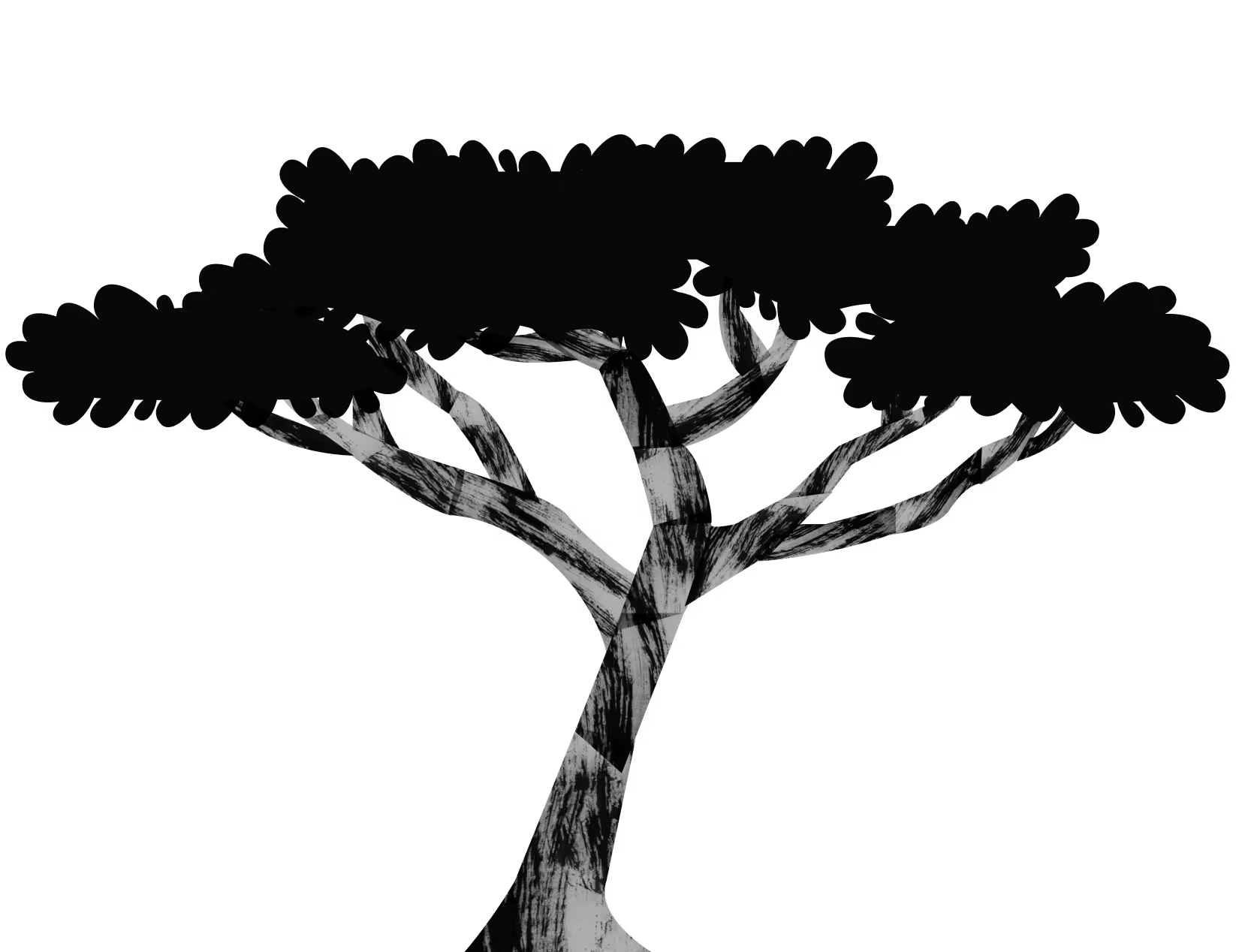






.webp)

.webp)








.webp)









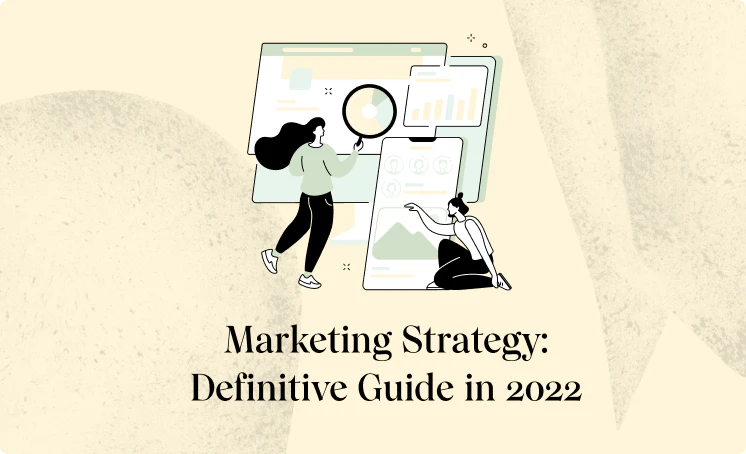

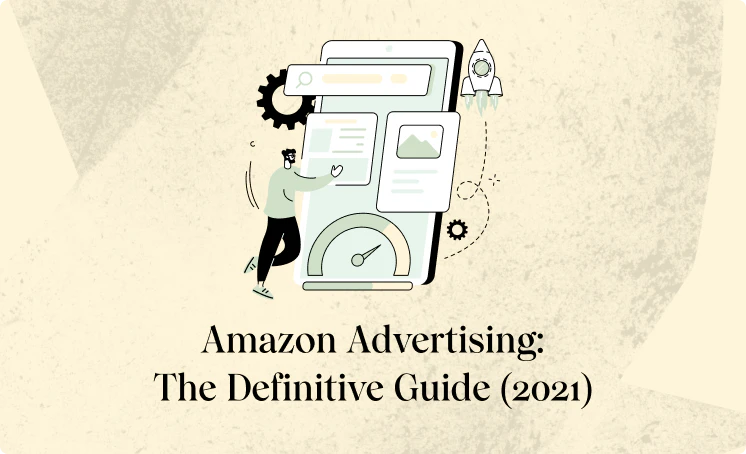





























.webp)






